Are you ready to play your favorite NES games like Super Mario Bros. and Zelda on your iPhone or iPad? You’re in the right place!
In this article, we’ll talk about how to get an NES emulator iOS and how to use it to play all those classic games right from your device, no jailbreak needed.
Whether you’re a total beginner or someone who’s just looking for a simple way to relive the 8-bit era, I’ve got you covered. Let’s jump in and explore the easiest ways to get started.
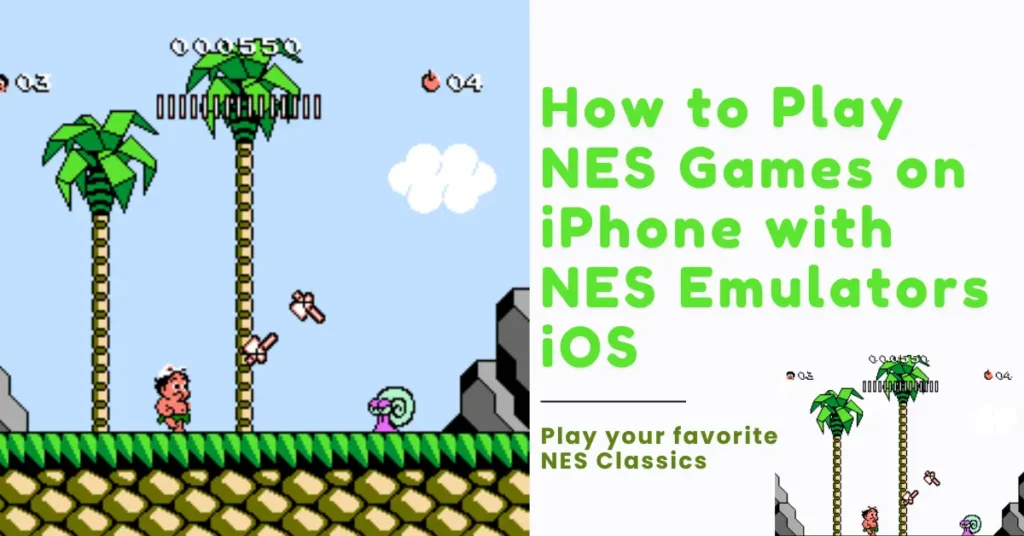
What is an NES Emulator for iOS?
An NES emulator is a small app that lets you play NES games on your iPhone or iPad. It works by acting like an old NES console and runs game files called ROMs.
With a good NES emulator iOS, you can
- Play your favorite classic NES games
- Save and load your progress anytime
- Use cheat codes or special filters
- Connect a Bluetooth controller for that real console feeling
How to Get an NES Emulator iOS (3 Easy Ways)
Let’s talk about the most popular and safe ways to install an NES emulator on your iPhone or iPad.
Method 1 – Using AltStore
AltStore is a trusted app that lets you install emulators without jailbreaking.
Steps
The easiest method is installing Delta emulator which is available on Apple App Store. Delta considered as the most reliable and user-friendly NES emulator for iPhones and iPads.
The second method is installing the Delta emulator using Altstore.
- Download AltServer on your computer from altstore.io
- Connect your iPhone to the computer using a USB cable
- Install AltStore to your iPhone using AltServer
- Download the Delta emulator
- Open AltStore and install the emulator by importing the IPA
- Go to Settings > General > VPN & Device Management and trust the profile
That’s it! Now open the emulator and start playing.
Method 2 – Using Sideloadly
Sideloadly is another tool like AltStore. It works on both Windows and Mac.
Steps
- Go to sideloadly.io and download the app
- Connect your iPhone or iPad
- Drag the NES emulator IPA file into Sideloadly
- Enter your Apple ID (used for signing the app)
- Click Start and wait for the app to install
After that, just trust the app in your settings and enjoy!
Method 3 – Use a Browser-Based NES Emulator
Don’t want to install anything? No problem.
Steps
- Open Safari or Chrome on your iPhone
- Visit a trusted online NES emulator website
- Upload your NES ROM file
- Tap on a game and start playing right in the browser
No installation or Apple ID needed. But keep in mind, browser emulators may not support save states or controller connections.
Best NES Emulators for iOS (Quick Look)
Here are some popular NES emulators you can try
| Emulator | Works On | What’s Good | What to Know |
|---|---|---|---|
| Delta | iOS 14+ | Save/load, controller support | Needs AltStore or Sideloadly |
| NesBox (Web) | Any iOS | Play instantly in browser | No saves, basic controls |
| RetroArch | iOS 15+ | Many systems in one app | Slightly complex setup |
Tip – If you want the easiest setup with full features, go with Delta through AltStore.
How to Play NES Games on iOS
Once you install the emulator, follow these steps
- Download NES game ROMs (.nes files)
- Open the emulator app
- Tap Import or Load ROM
- Choose your game file
- Start playing!
You can also organize your games in folders to make it easy to find them later.
Are NES Emulators Legal?
Yes, using an emulator is legal. But when it comes to ROMs
Legal
- If you own the original NES cartridge
- If the ROM is public domain or open-source
- If the game is shared officially by the developer
Illegal
- If you download copyrighted games you don’t own
So always be safe and respectful with your downloads!
Gameplay Tips for a Better Experience
- Connect a controller – NES-style Bluetooth controllers like 8BitDo work great
- Use save states – Save progress anytime, not just at checkpoints
- Customize buttons – Some apps let you change on-screen button layout
- Fix lag – Close background apps or use frame skip if needed
- Save battery – Lower your screen brightness when gaming for longer sessions
Frequently Asked Questions (FAQs)
Do I need to jailbreak my iPhone?
No, you don’t need to jailbreak. All methods shared here work without it.
Can I use a Bluetooth controller?
Yes, most emulators support Bluetooth controllers.
Will this harm my device or warranty?
Nope. AltStore and Sideloadly are safe to use and won’t affect your warranty.
Can I play multiplayer NES games?
Some emulators support it, but options are limited on iOS.
Final Thoughts
Playing NES games on your iPhone or iPad is super easy and fun. Whether you install Delta using AltStore or play instantly in your browser, you’ll be reliving retro magic in no time.
So pick your method, grab some ROMs (legally!), and enjoy the world of 8-bit adventures right from your iPhone.
Want more retro gaming tips? Stay tuned for our guides on GBA, SNES, and more!