If you’re a retro gaming enthusiast or a curious iOS user exploring the world of emulation, the Delta emulator is likely already on your radar.
Developed by Riley Testut, the Delta emulator has quickly become handy for iPhone and iPad users who want to relive the golden era of gaming from NES, GBA, N64 classics to Nintendo DS gems without jailbreaking their device.
With Apple’s recent policy shifts and the rise of alternative app stores like AltStore and AltStore PAL, Delta has stepped into the spotlight in 2024–2025 as one of the most accessible and polished emulators for iOS.
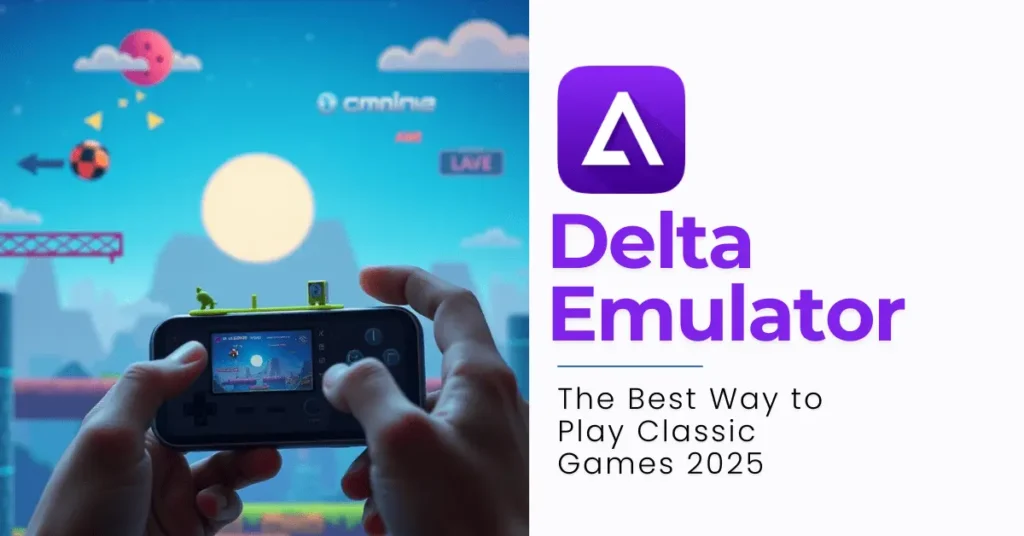
What Is Delta Emulator?
Delta is a multi-system emulator for iOS that lets users play games from popular consoles including,
- Nintendo Entertainment System (NES)
- Super Nintendo Entertainment System (SNES)
- Nintendo 64 (N64)
- Game Boy, Game Boy Color, and Game Boy Advance (GBA)
- Nintendo DS
Created by indie developer Riley Testut, Delta is the successor to the once-popular GBA4iOS emulator.
With a strong focus on user experience, stability, and integration within Apple’s ecosystem, Delta offers one of the cleanest and most intuitive emulator interfaces available for iOS users without the need for jailbreaking or developer accounts.
Its 2024–2025 surge in popularity can be largely attributed to Apple’s revised stance on emulators, which now allows them in the App Store and through third-party platforms.
That means getting Delta on your iPhone is easier and more secure than ever before.
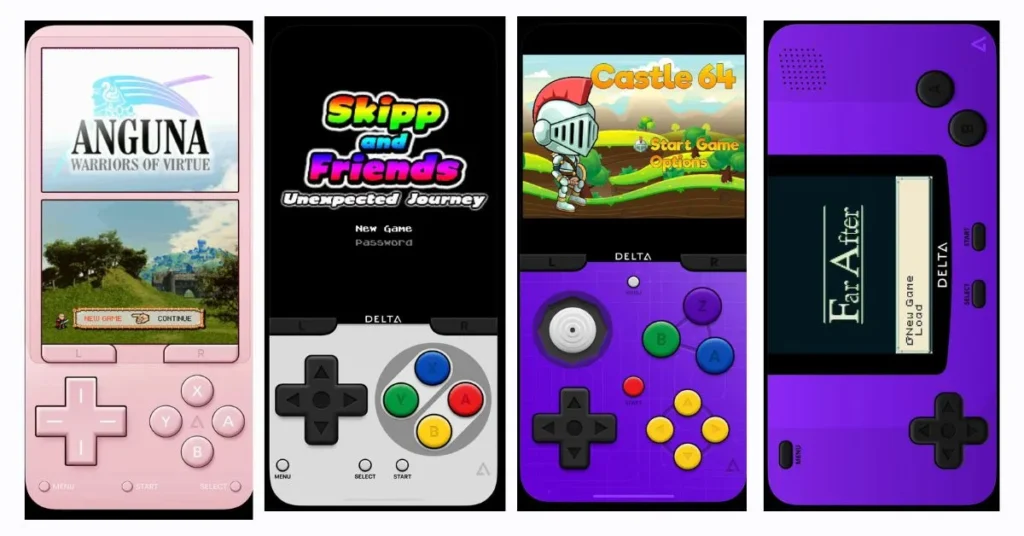
Key Features of Delta Emulator
Delta stands out in the crowded field of mobile emulators thanks to a combination of sleek design and powerful features. Here’s what makes it a favorite among retro gaming fans,
- Console Support: Emulates NES, SNES, N64, GB, GBC, GBA, and NDS in one app.
- Save States & Auto Save: Pause and resume your game anytime, even mid-battle or cutscene.
- Controller Support: Compatible with MFi, Xbox, and PlayStation controllers.
- iCloud Sync: Sync your save files across devices for seamless gameplay.
- Custom Skins: Personalize your virtual controllers with downloadable themes and button layouts.
- Fast & Stable Performance: Games run smoothly even on older devices.
- Cheat Code Support: Use GameShark and Action Replay codes to tweak your gameplay.
- Active Development: Riley Testut continues to update Delta with bug fixes, new features, and broader console support.
How to Download and Install Delta Emulator on iOS
Unlike most apps on the App Store, Delta is typically installed through AltStore a platform also created by Riley Testut that enables sideloading apps onto iOS devices using your Apple ID.
Option 1- Installing via AltStore (Mac or Windows)
- Download AltStore from altstore.io on your computer.
- Connect your iPhone or iPad to your computer.
- Install AltStore using the AltServer app.
- On your device, open AltStore and install Delta from the “Browse” tab.
AltStore uses your Apple ID to sign the app, allowing it to run on your device.
Free accounts require re-signing every 7 days, but AltStore automates this if you’re on the same Wi-Fi network as your computer.
Option 2 – AltStore PAL (EU Users)
For users in the EU, Apple’s DMA compliance allows for the installation of AltStore PAL, a fully legal third-party app marketplace. Here’s how,
- Visit altstore.io/pal from your device.
- Follow instructions to install AltStore PAL.
- Browse and download Delta directly from the AltStore PAL catalog.
Why Apple’s Policy Shift Matters
In 2024, Apple loosened its grip on third-party apps and emulators, especially in the European Union, as part of the Digital Markets Act (DMA) compliance.
This change means emulator apps like Delta no longer exist in a legal gray area; users can now install them more securely and confidently than ever.
Is Delta Emulator Legal?
Emulators like Delta are completely legal; they replicate the hardware environment of classic consoles.
However, ROMs (the game files you play) can be legally murky.
Here’s what you need to know,
- Legal to Use: Emulators like Delta are legal to download and use.
- ROM Legality: Downloading copyrighted ROMs you don’t own is illegal in many countries.
- Best Practice: Dump your own game cartridges using tools like the GBxCart RW or Retrode.
Delta does not come with any games pre-installed, and its official channels do not promote piracy. As a user, you’re responsible for sourcing your ROMs legally.
Pros and Cons of the Delta Emulator
Pros
- Excellent performance on iOS devices
- No jailbreak required
- Sleek, user-friendly interface
- Multiple console support in a single app
- Reliable iCloud integration and save states
- Active development and community support
Cons
- iOS-only (no official Android version)
- Limited availability via App Store in some regions
- Requires periodic re-signing for non-EU users
- No built-in ROM library (must add your own)
Final Takeaway: Why Delta Is the Best Emulator for iPhone
Whether you’re revisiting The Legend of Zelda on SNES or catching ‘em all in Pokémon Emerald on GBA, Delta offers one of the smoothest and most feature-rich emulator experiences on iOS.
With its intuitive interface, regular updates, and strong developer support, it’s no wonder Delta is the emulator of choice for both nostalgic gamers and curious newcomers.
Thanks to Apple’s evolving app policies and tools like AltStore, getting started with Delta is easier than ever.
So if you’re looking for the best emulator for iPhone or iPad, look no further. Download Delta today and relive your favorite games on the go.
Want to get started? Visit altstore.io to install AltStore and start playing your favorite classics with Delta.